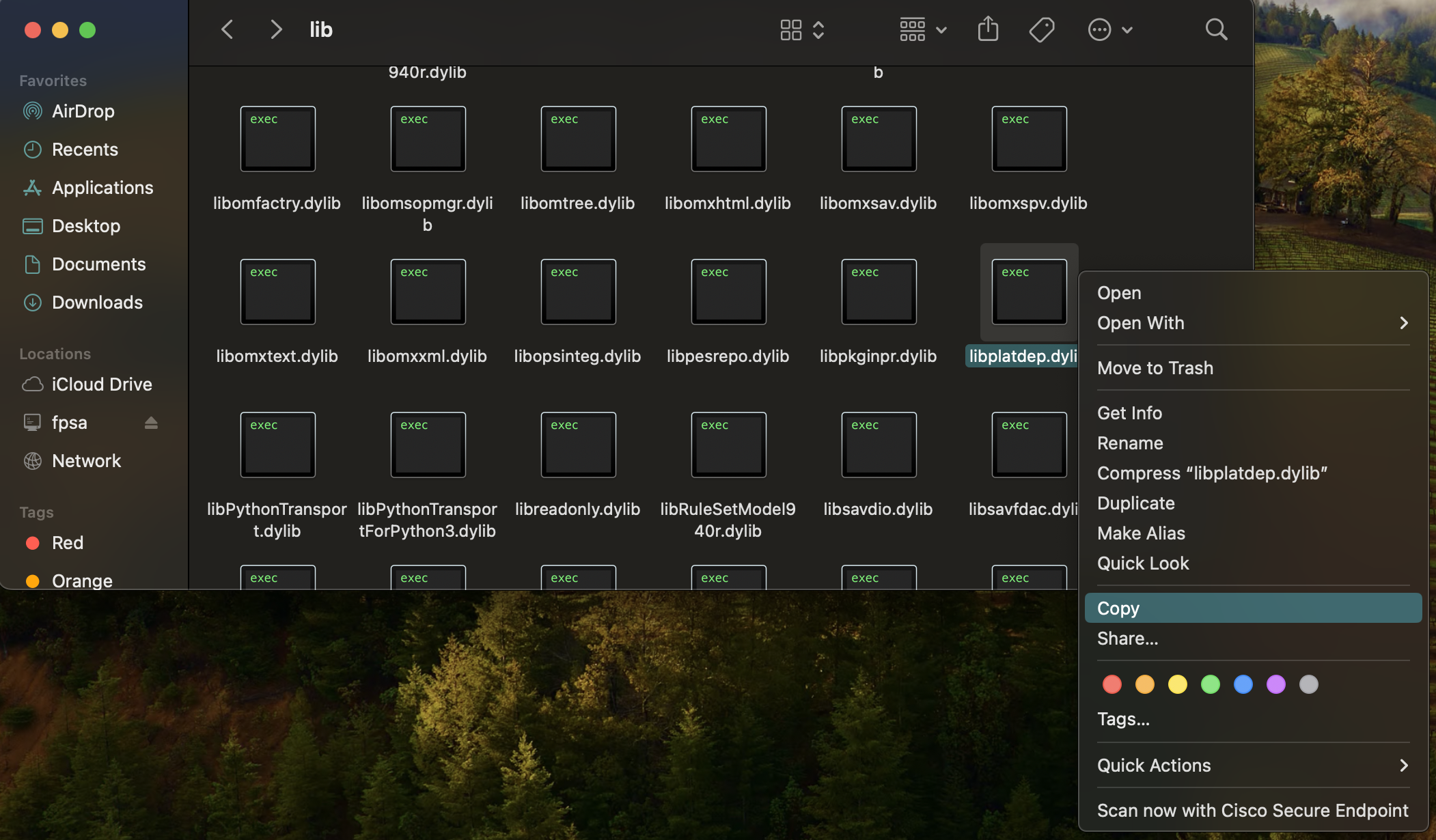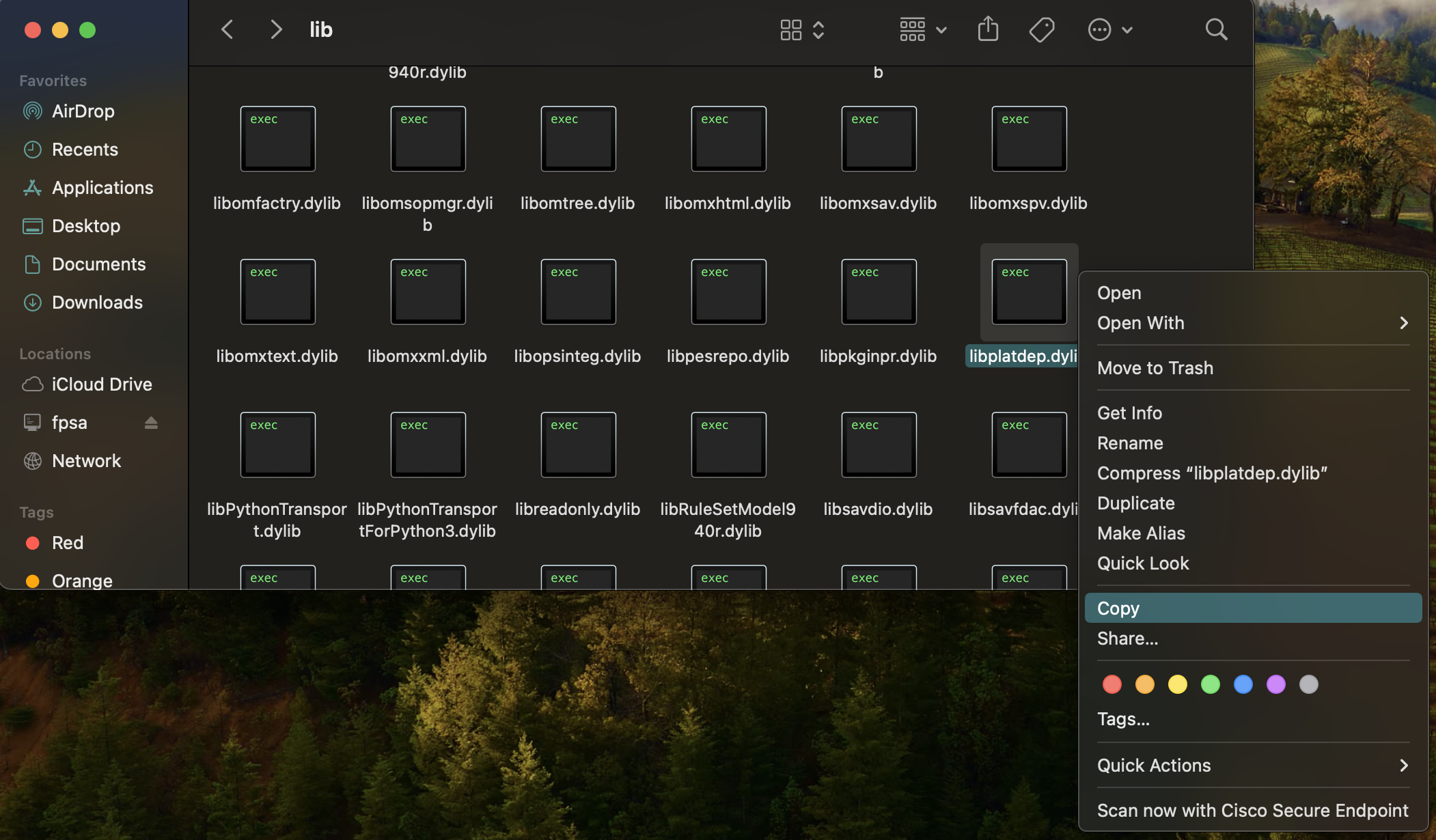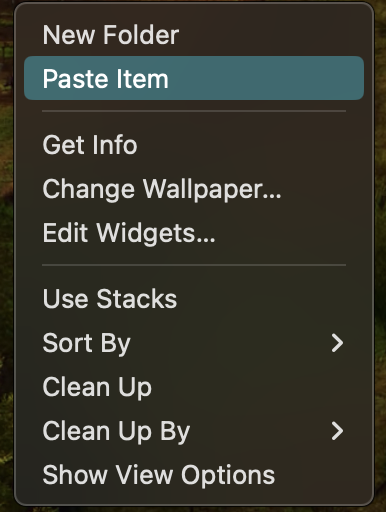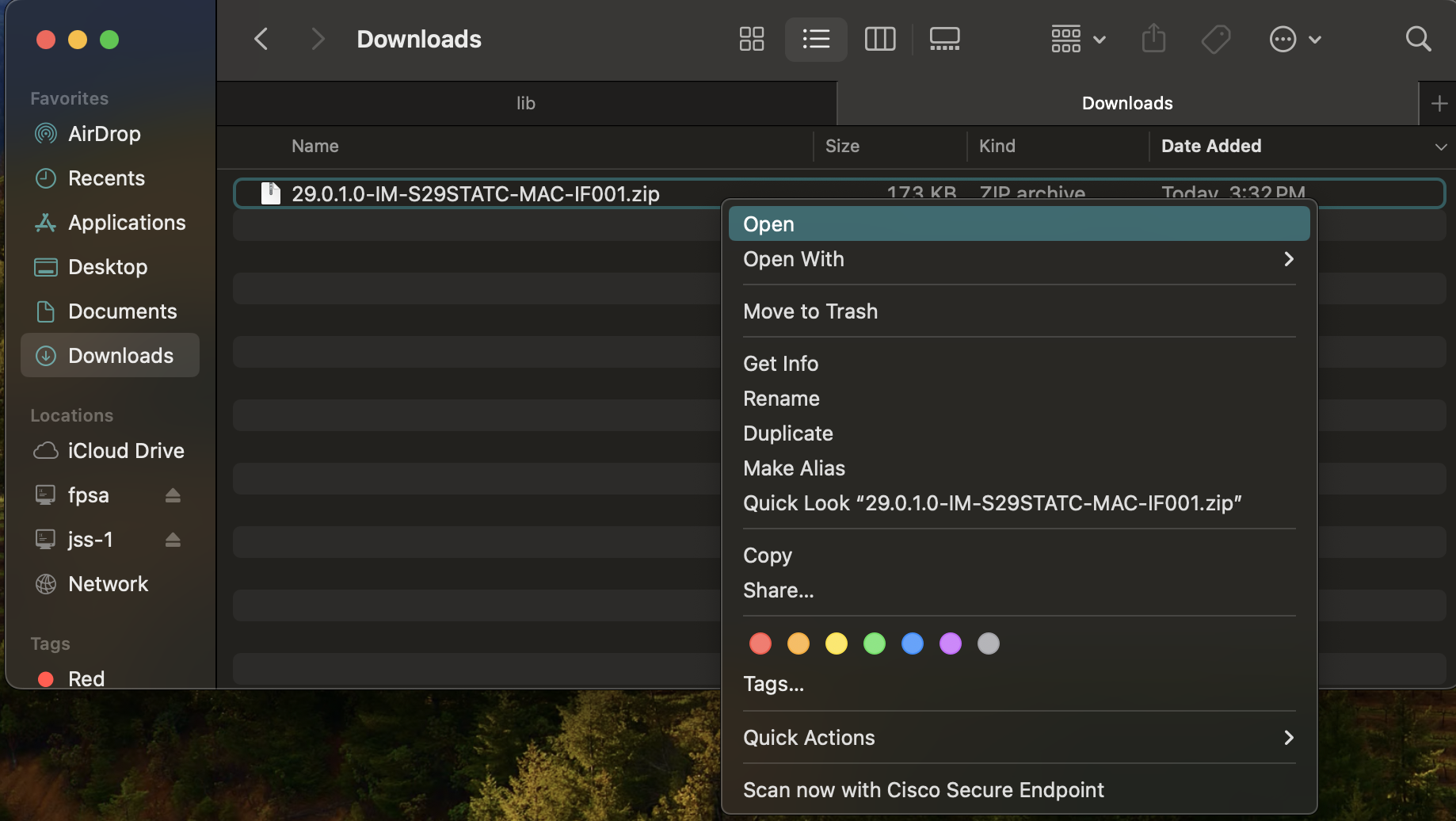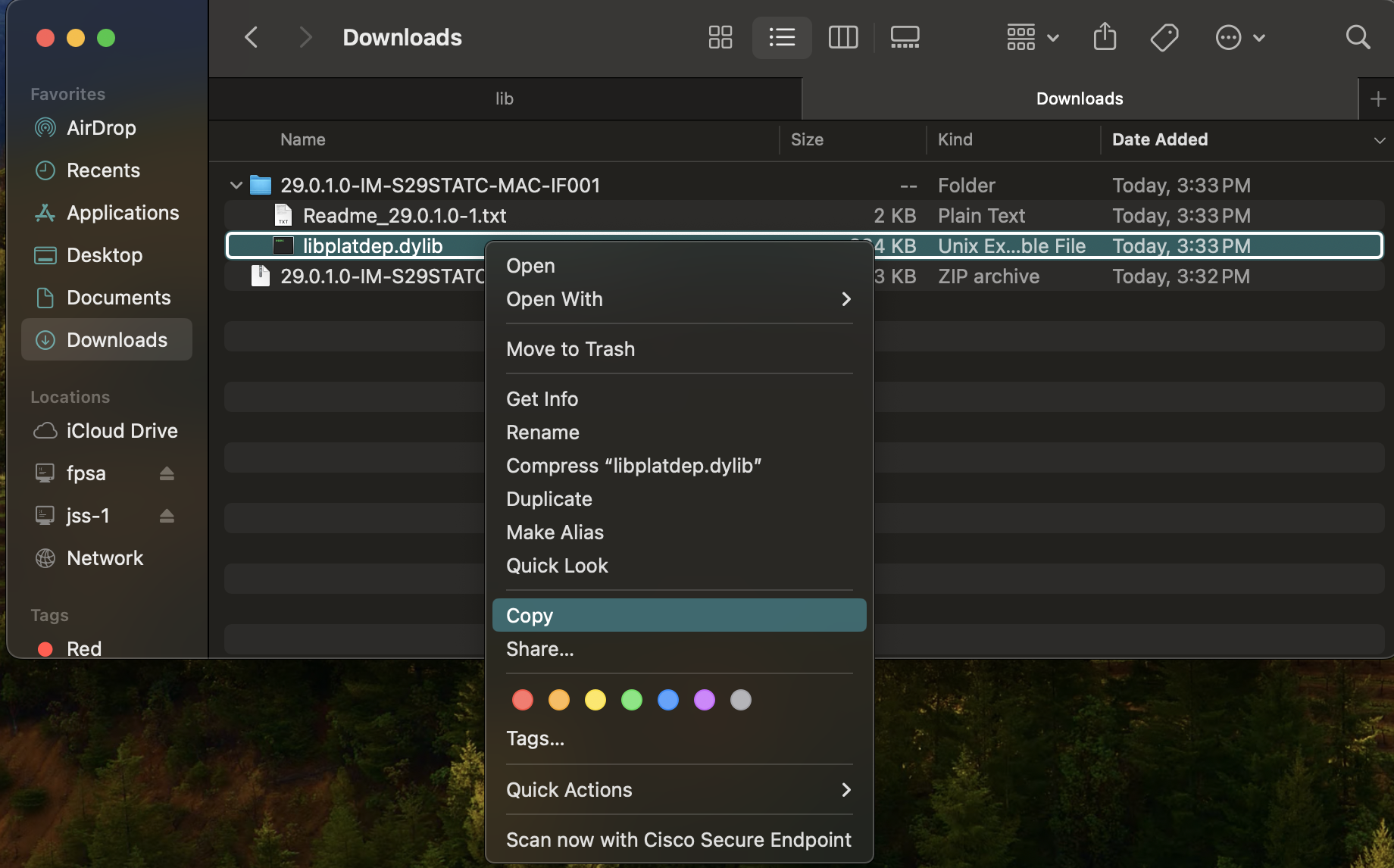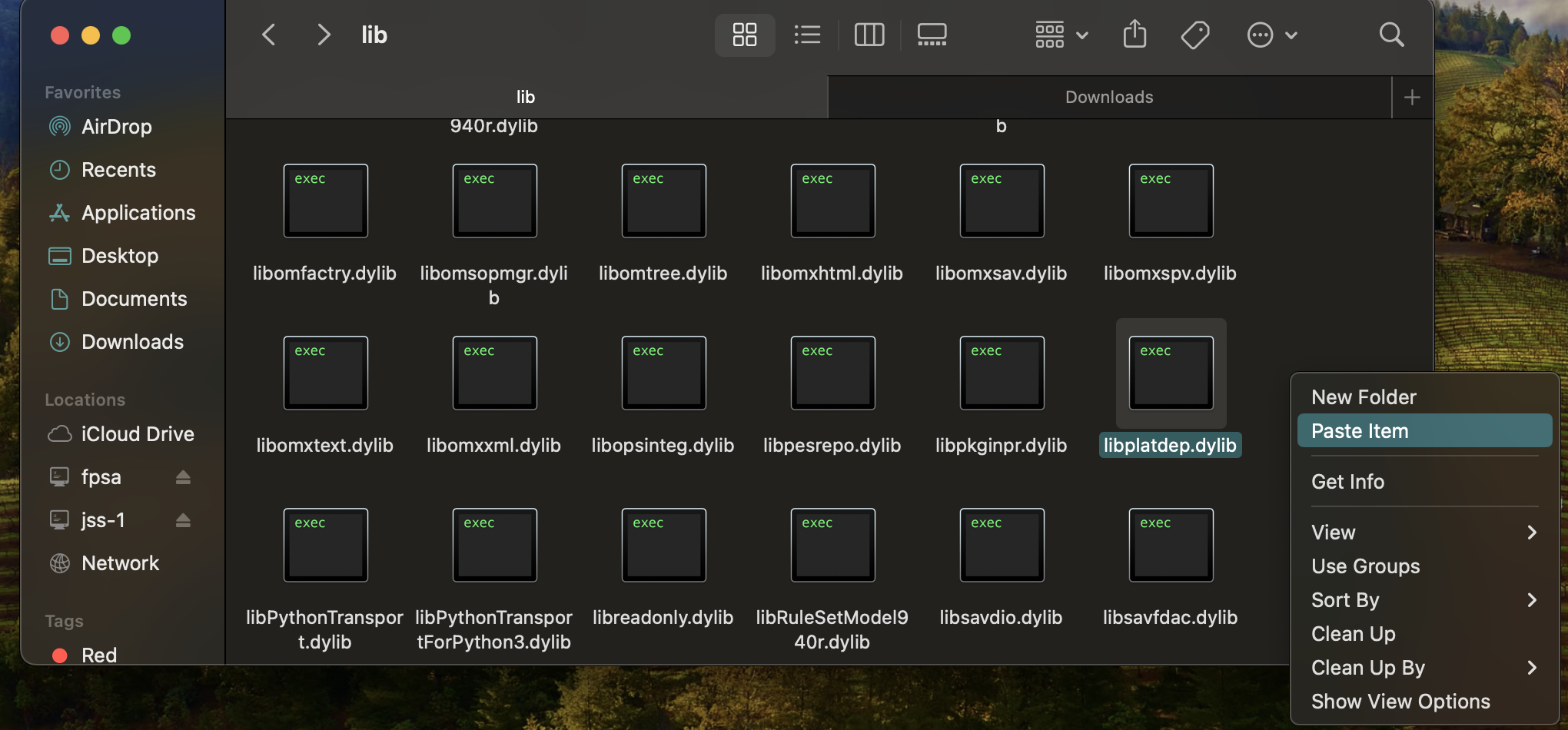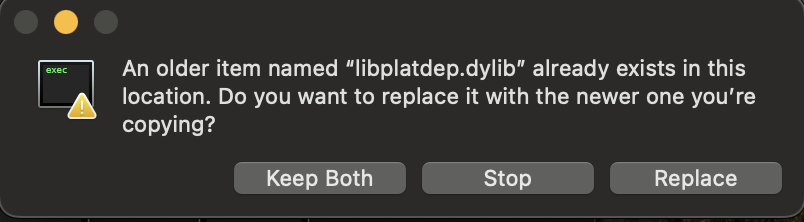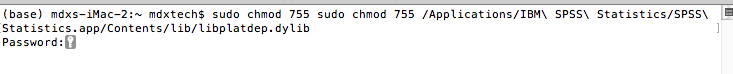This patch to fix for SPSS v29 for Mac OS Sonoma. Download the patch here. For university computers, you may need to obtain temporary admin rights from CCSS to install or apply the patch.
- Close SPSS Application if it is open
- Open finder and select "Go," and then click "Go to Folder."
- Go in Finder.
- In the dialog box,copy this "/Applications/IBM SPSS Statistics/SPSS Statistics.app/Contents/lib/" and click enter without quotations,
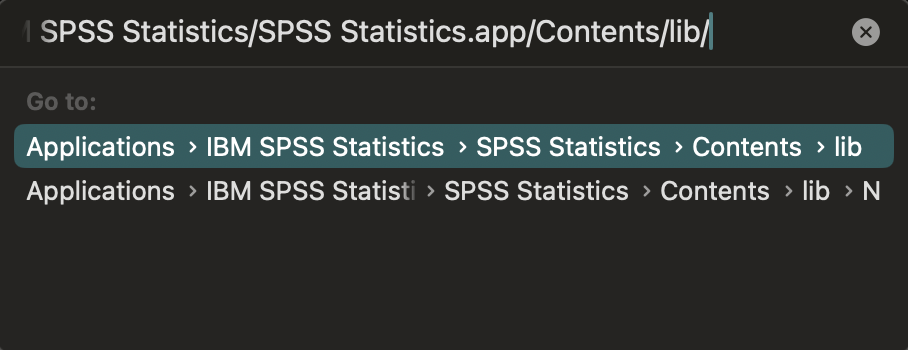
- find "libplatdep.dylib," file then right-click, Copy.
- Right-click and paste the file to a separate location for backup.
- Find where you downloaded the patch file
- Double click or right click and open the downloaded patch to unzip.
- In the new folder, right-click, copy the new unzipped file to the v29 installation folder libplatdep.dylib.
- Right-click, paste the new file into the original file location.
- When the pop-up shows, click "Replace."
- Another pop-up will show, enter your computer user login information.
- A Command Prompt will follow after completing Step 11. You will need to type "sudo chmod 755 /Applications/IBM\ SPSS\ Statistics/SPSS\ Statistics.app/Contents/lib/libplatdep.dylib" exactly. When it asks for a password, enter your computer login password.
- You can now launch SPSS license wizard to license it and once you successfully licence the application it is ready to use.